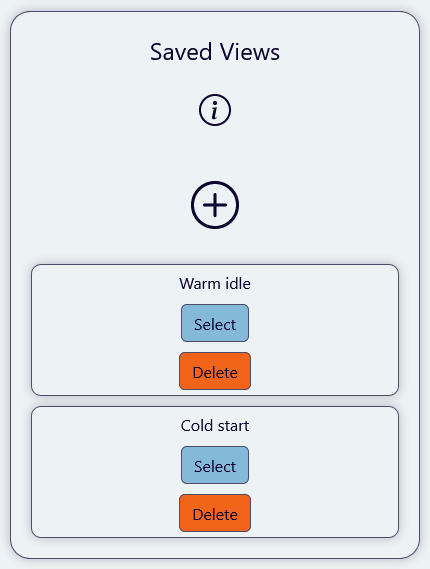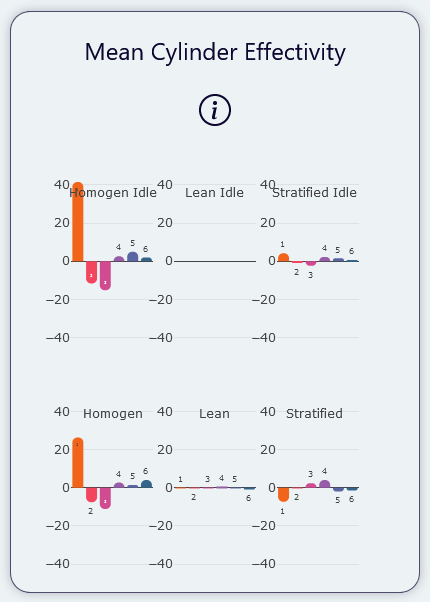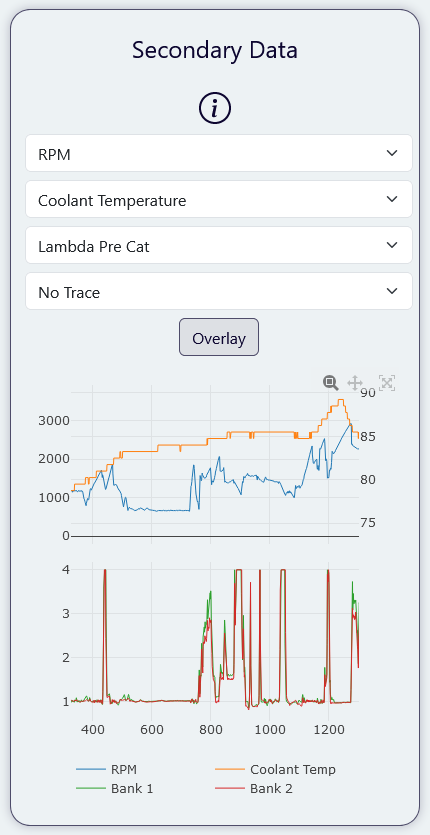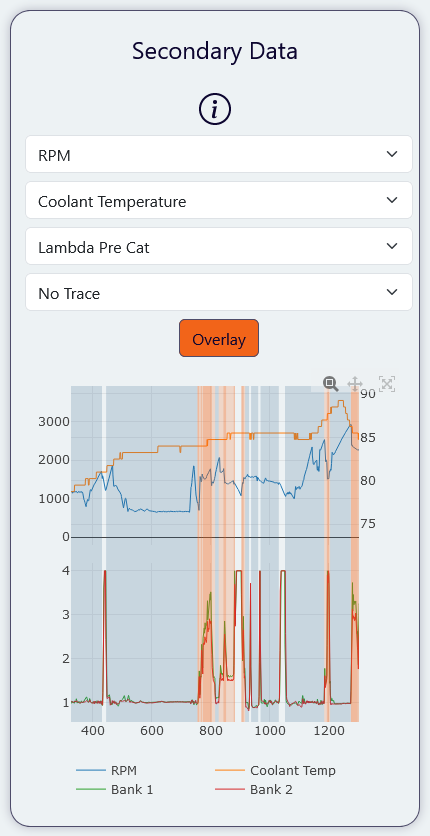Cylinder Effectivity
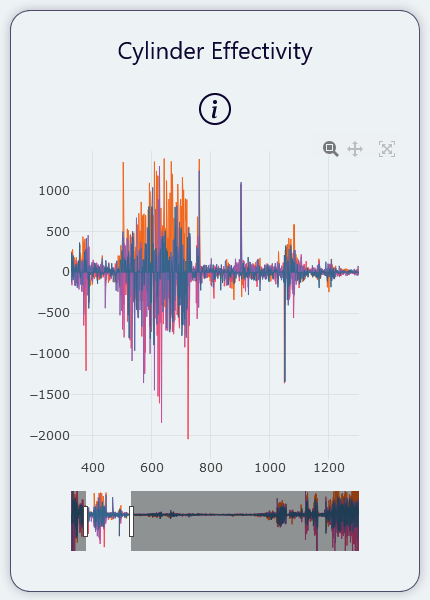
This diagram shows the combustion effectivity of each cylinder. The zoom of the x-axis follows the diagram of secondary engine data and vice versa. In the top-right corner of the diagram are some controls. If the magnifying glass is active, the mouse can be used to zoome in (x and/or y), if the icon with four arrows next to the magnifying glass is active the mouse can be usd for panning around. The icon to the left resets the zoom.