Logging
System Requirements
To run the logger software, your computer must have EDIABAS installed, with a minimum version of 7.0.0. Please review the system requirements for EDIABAS, as it represents the most significant compatibility constraint. The logger software itself only requires a Windows operating system. Note that I do not provide or endorse specific methods for obtaining the EDIABAS software; however, various sources are available online. To connect to your vehicle, you will need an OBD-to-USB cable. Personally, I use the MaxDia Diag 2+, but any compatible cable should work as long as EDIABAS can establish a connection with your car.
Download
Logging
Download the latest version of the N53Logger. No installation is required; you can run the application immediately. Upon first launch, the software may take some time to initialize. Place the .exe file in a folder of your choice, as all log files will be stored in the same location.
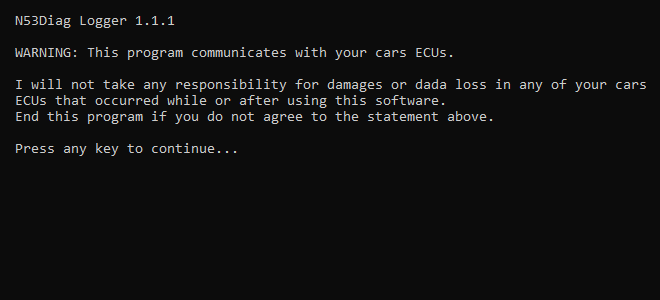
As the software starts, a disclaimer will be displayed.
Press 'Enter' to start the program or close the window.
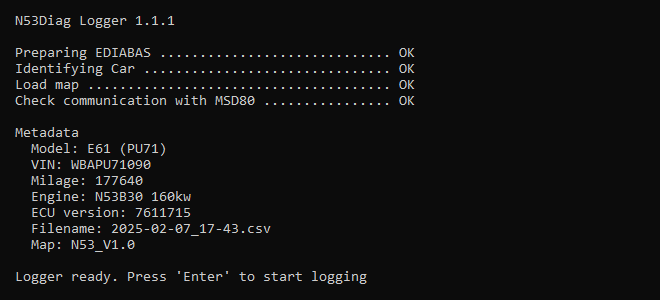
The software will now automatically verify all required connections and retrieve basic data about the
connected vehicle.
Your cars and engines metadata will be displayed for confirmation and the name of the log file will be
displayed. The logger is now ready to record data.
Press 'Enter' to begin logging.
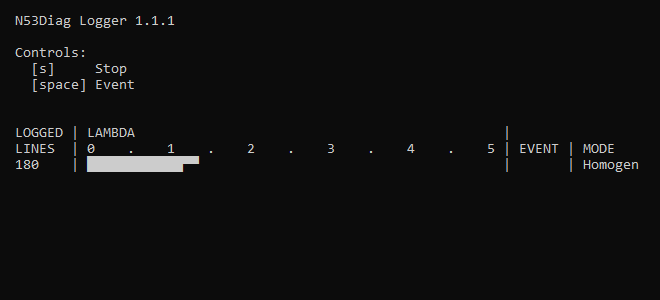
While logging, the pre-cat lambda values from bank 1 (cyl 1-3, upper part of the displayed bar), bank 2
(cyl 4-6, lower part of the displayed bar) and the combustion mode will be displayed for quick analysis.
You can use the following controls during the logging process.
'Space' to add an event marker to the log file. All event markers will later be displayed in the analysis as a dashed vertical bar.
'S' to stop the logging process.

Press 'Enter' to terminate the program.
The log file will be saved in the same folder where the .exe file is located.
Support
For assistance with the N53Logger software, please contact
info@n53diag.com. Support is not provided for setting up or
troubleshooting EDIABAS. Please consult the extensive online resources available for configuring EDIABAS
properly.
To receive support for N53Logger, you must ensure EDIABAS version 7.0.0 (or higher) is correctly
installed and fully operational; and a stable connection between EDIABAS and your car's ECU can be
established (eg. via INPA). Without a functioning EDIABAS setup, support for N53Logger cannot be provided.